1. Enable Overlay #
Enable a overlay where we can inject into depending on your GPU.
ENABLE SteelSeries GG Sonar overlay for AMD GPU (https://steelseries.com/gg)
- Start Steelseries as Admin
- Open Steelseries Settings Tab
- Go to General
- Enable Sonar
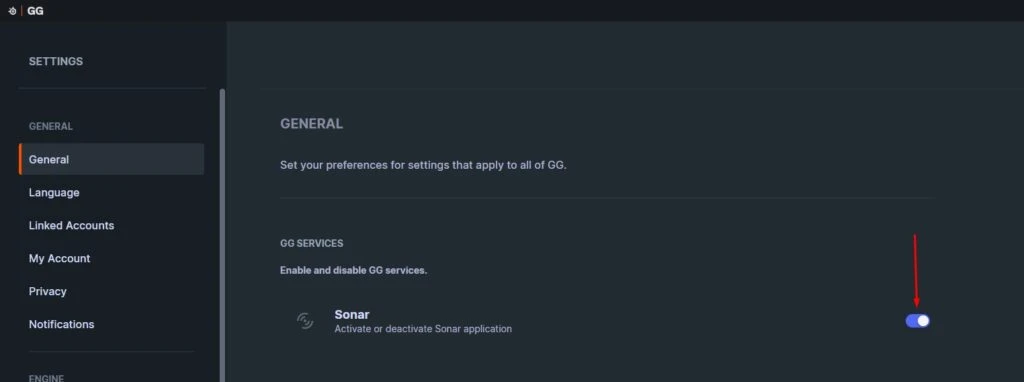
- Go inside the Steelseries Settings Tab to Sonar -> Shortcuts and set a hotkey which ever u want
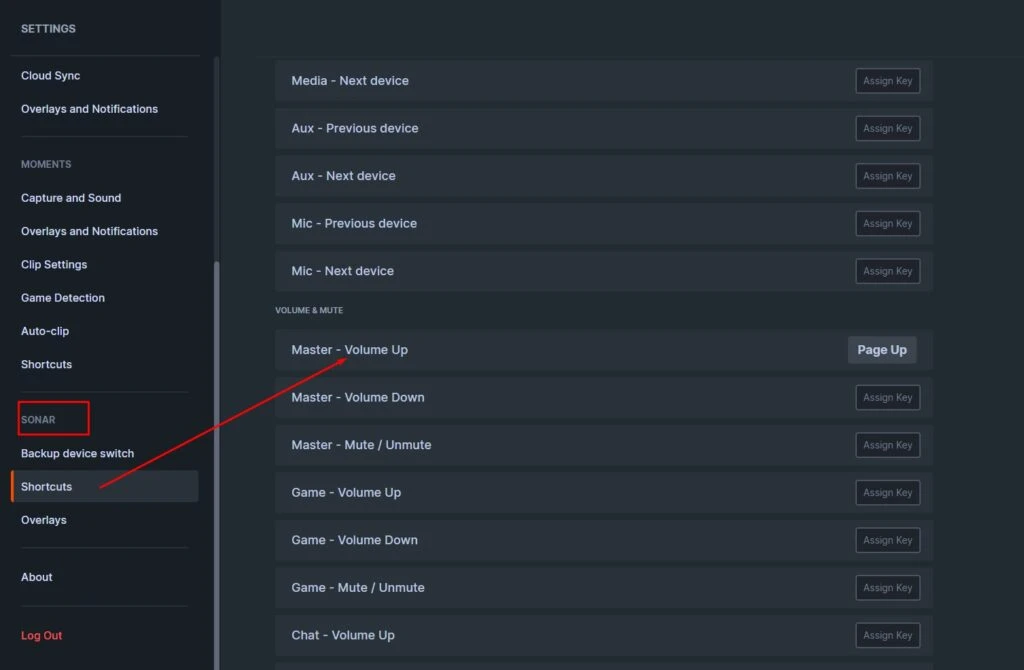
- Press this Hotkey each time before launching the loader
- Keep all SteelSeries overlay notifications from “Moments” and “Engine” turned OFF
2. Disable EA Overlay #
In terms to make our overlay working properly, please disable the EA Overlay
3. Download the Loader #
password:1234
Download the loader from here
4. Unzip Loader #
DO NOT BUY WINRAR, IT´S FREE TO USE, THEY JUST SUGGEST TO BUY A LICENSE, ITS NOT REQUIRED!
Our loader is 2 times zipped. Make sure to download Winrar to extract the rar archive.
5. Start the Loader #
Execute the .exe and keep the focus on the monitor you wanna play on
6. Enter your license #

Enter your License in the CMD window by pressing “Right Mouse Button”
7. Spoofer / Trace Clearer #
If you was baned or used any other tool before, make sure to use the tracecleaner followed by the spoofer. It will ask you every time, its
8. Launch the Game #
Launch the Game when the CMD closed. Don´t worry, if you dont see any error, the CMD just closes if everything is fine. Once you are ingame the menu will appear automatically, it can take up to 3 minutes.