1. Follow the General Setup Steps #
Please follow the common setup steps first.
2. Download Steelseries #
Download and install Steelseries Software, it is needed as we inject into it.
3. Disable Memory Integrity #
- Select Start , enter ‘Core Isolation’ in the taskbar, and select Core Isolation from the list of results to open the Windows security app.
- On the Core isolation page, turn off the toggle for Memory integrity. You might need to restart your device.
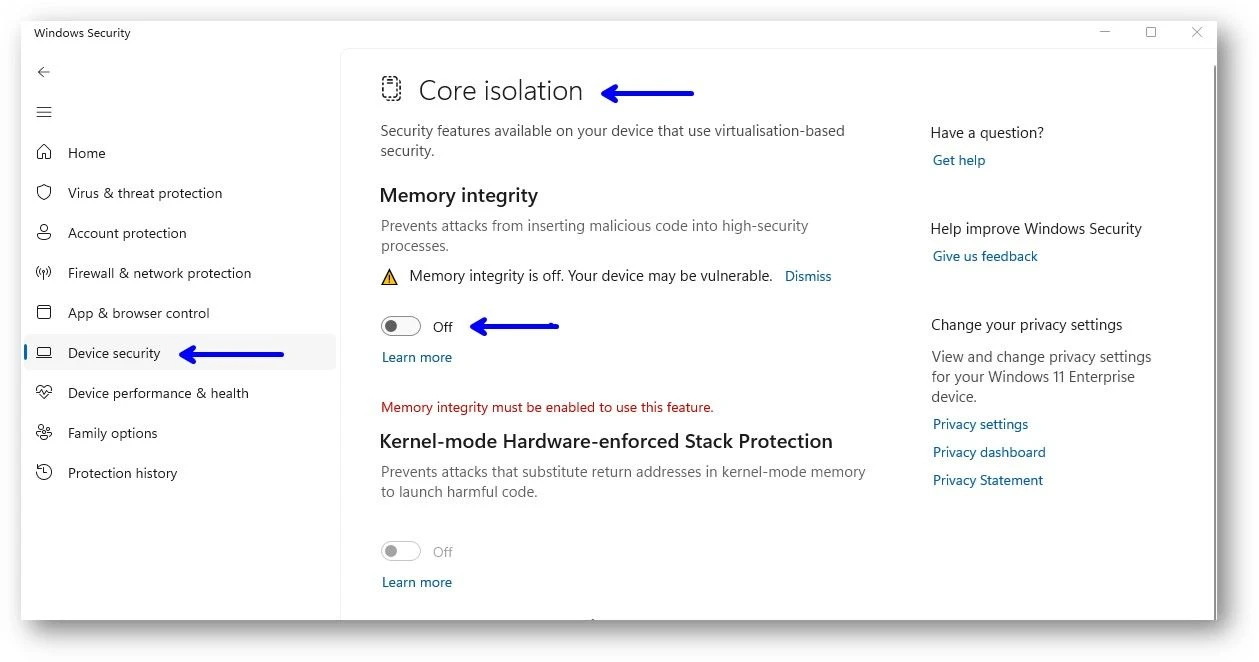
4. Configure Bios #
While bootup you´ve to go into your BIOS to make a small change. This you can archive by pressing a specific key while the system is booting up. Most common is DEL or F2.
- Enable secureboot
- Enable TPM