1. Install VC++ and DirectX #
We´ve a bundle of installers to download, which are required for most tools.
Password: 1234
Mostly these tools are already installed on your computer, as most games require these anyways.
But you can execute each of them to make sure its installed.
If you start the download, it will extract a few installers. Just click one by one and let it install.
2. Uninstall all Anti-Virus #
Uninstall all Anti Virus like:
- Norton
- Bitdefender
- Total AV
- McAffee
- Avast
- And so on
3. Disable Windows Defender #
Deactivating is not enough! You need to use Windows Defender Control or for other Anti-Viruses you need to uninstall it. You can try to just deactivate it, but if something not works uninstall it before opening a ticket.
Disable Windows Defender and all other Anti-Viruses.
Download Windows Defender Control and follow the video below.
Password: 1234
- Click on “Disable Windows Defender”
- Windows Defender Control looking like the image below:
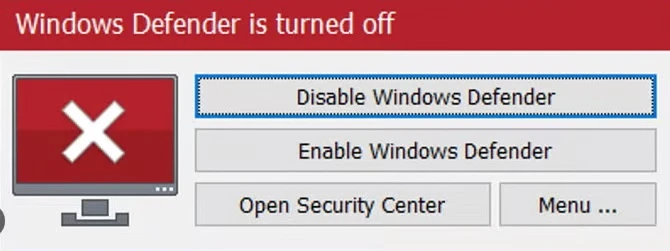
5. Disable Anti-Cheats #
UNINSTALL the following Anti-Cheats:
- Vanguard (Only if you dont use our LoL Script or Valorant Cheat)
- FaceIT AC (Regardless of the Tool u use)
- ESEA (Regardless of the Tool u use)
6. Update your GPU #
Update your GPU Driver via Nvidia GeForce Experience or if you use AMD Auto-detect and Install tool
7. Close any Overlay #
Close all overlays which you dont need in terms to inject!
You might have:
- Discord
- GeForce Experience
- MSI Afterburner
- MedalTV
- and so on
8. Borderless #
Set your Game Video settings to “Borderless” or “Windowed” otherwise you´ll not see any Menu / Cheat.
Restart the game after this setting (some games require that)
9. Uninstall blocking Tools #
Interferring tools such as Game-Boosters should be uninstalled, this can cause block the injection process. e.g.:
- Uninstall MSI Afterburner
- Razor cortex
- Razor Synapse
- ROG Armoury Crate