Given that League of Legends is such a team-oriented game, we often find ourselves depending on our teammates and the outcome of games often depends on their actions. In these situations, communication is a vital ingredient to victory. Regardless of the time you’ve spent playing the game, whether you’re Diamond or level 10, you’ve probably found yourself in a situation where better communication with your teammates would have won you a lost game.
In-built League voice chat
A surprising number of players don’t even know that League actually has a voice chat, given that it’s not used that much, especially compared to other entries on this list. It’s a mixed bag of positive and negative aspects, depending on your preferences.
Pros:
- Very easy to join
- Light
- Playing with teammates
You can join a voice chat with anyone that’s in your premade lobby by using a small bar in the bottom-right corner of your client. This is the easiest way you can communicate with your premade which is especially convenient if you’re playing duo queue or duo boosting. The main advantage of this voice chat is the fact that it doesn’t use any CPU, require any installation, or run any background process while you’re playing. This makes it a premier choice for anyone who is playing on an older machine and can’t afford to run a background process that will make their game lag.
Cons:
- Only joinable by you and your party members
- Inferior to its alternatives
Sadly, the main disadvantage of League’s voice chat is the main fact it’s not commonly used or taken seriously, which is the fact that you can only talk to your premade teammates. This isn’t very useful, especially when you consider that most of the player base primarily plays solo queue. Upon leaving the party you’re in, you automatically get kicked out of the voice call that you’ve had, which is another annoying aspect. On top of that, it has very limited capabilities. Compared to its alternatives, it’s vastly inferior in terms of the number of features that are available and its only function and purpose is to connect your party in a voice chat.
Discord
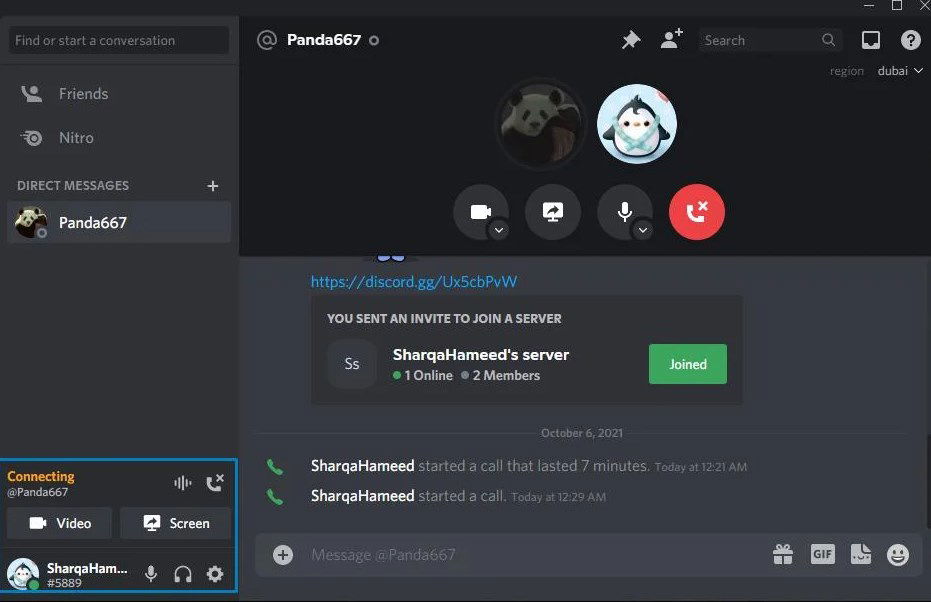
If you have been living under a rock for the past few years and don’t know what Discord is, it’s the most popular voice application used to communicate with other gamers by joining servers or entering private calls.
Pros:
- Easy to join
- Widespread
- Practical
- Full of useful features
Logically, the main advantage of this application lies in its widespreadness, as over 250 million users have it installed. Almost every player you meet in ranked has Discord which is why persuading someone to join your voice chat while you play League is a very easy task. Additionally, Discord itself is very practical and you don’t need to add anyone as your friend or go through any loophole to voice chat with them.
Once you enter a champion select, all you need to do is share a link to your server, and other people will be able to automatically join it. Discord itself boasts a lot of nifty features such as the ability to stream your League of Legends game to the rest of the server/call you’re currently in. Last but not least, Discord is a place where you can find competitive InHouse matches where you can play with high elo players and play for large cash prizes.
Cons:
- CPU usage
- Disconnects
The main disadvantage of using Discord lies in the fact that it uses up quite a lot of CPU while it runs in the background. This is something that you will definitely feel if you’re using an older PC because you’ll witness a meaningful FPS drop if you’re playing while talking on Discord. Additionally, Discord’s servers occasionally crash which can be very annoying if you’re playing in a large group.
TeamSpeak3
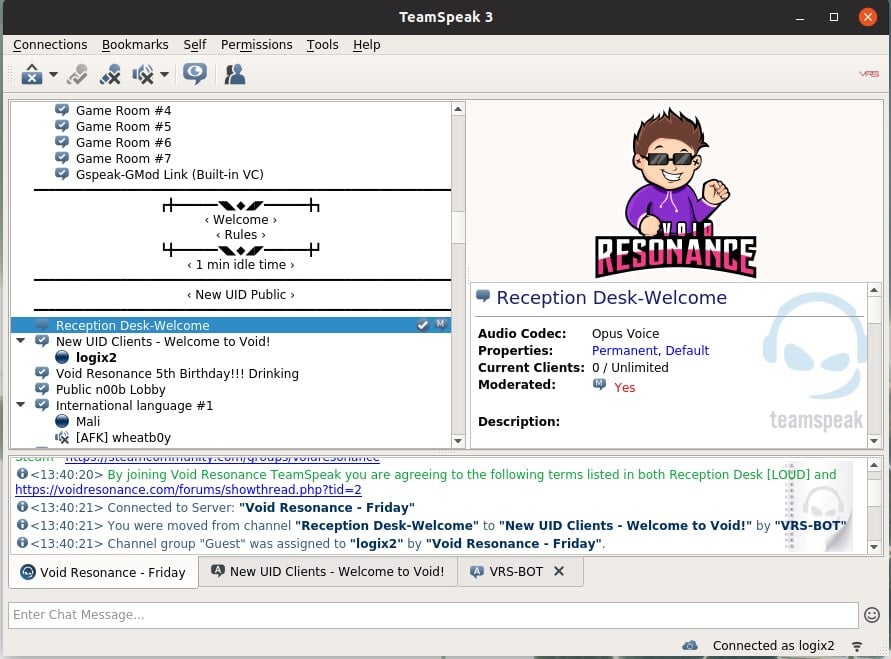
The sole mention of TeamSpeak arises nostalgia as this has been the most popular form of gaming voice communication back in the 2010s. Fortunately, it’s still operating and you can use it to voice chat with your LoL teammates.
Pros:
- Simple
- Efficient
- Very high sound quality
Back in the day when TeamSpeak was created, the main focus was to create a simple design that would be easily used by people with little to no experience in computer usage. Luckily, that simple design proves to be very useful to this day, as a lot of TeamSpeak’s usefulness stems from the fact that League of Legends players love its simplistic design. It’s very easy to navigate and while it doesn’t have a broad selection of features like Discord, it has everything you need to conduct a call in a simple manner. Additionally, TeamSpeak is renowned for its extremely high sound quality, which makes it an excellent choice if you’re playing with a large premade group in the flex queue.
Cons:
- Outdated design
- Lack of features
Sadly, all of the aspects that make TeamSpeak a great voice chat application are the ones that some people tend to dislike. For example, while it is very simple to use, it has a general lack of unique features like live streaming, text options, and video chat. Furthermore, its design feels quite outdated when compared to fancier updated applications which can be a deal breaker for some users that are used to a certain standard.
Mumble
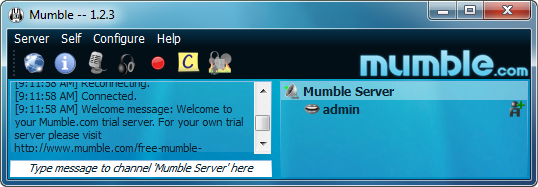
Designed for gaming in a low latency, fast-paced environment, Mumble is a good solution if you’re looking for a light application to conduct voice calls in.
Pros:
- Light
- High sound quality
Mumble is very similar to TeamSpeak in the sense that it’s minimalistic and light, making it a stellar choice for anyone playing on a low-budget PC. Its quality shines if you’re playing with a larger premade group as it automatically adjusts the voice level so you can hear equally hear everyone in the call, which is particularly useful if someone is raging. It’s an open-source platform, which is useful if you’re someone who is skilled at coding and would like to edit the application’s features.
Cons:
- Occasional disconnects
- Difficult to navigate
While Mumble shares a lot of similarities with TeamSpeak, sadly, it doesn’t share its interface simplicity. Turning on the application for the first time can be very overwhelming and it takes some getting used to before you can use the application fluently. Additionally, even though it’s very consistent, Mumble does occasionally have voice lags and disconnects as well as certain voice quality issues when there are a lot of people grouped in a single call.





