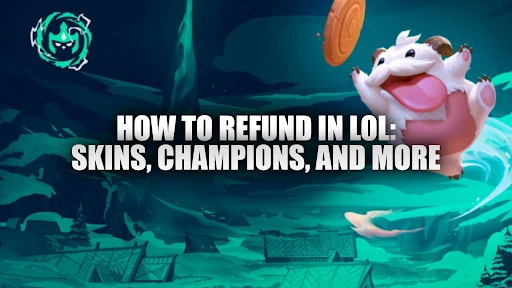Have you ever bought something in League of Legends and then wished you hadn’t? Maybe it was a champion that didn’t suit your playstyle or skin that didn’t look as cool as you thought it would. Don’t worry! Riot Games understands that sometimes we change our minds, and they’ve made it easy to get your money back. In this article, we’ll show you how to refund different items in League of Legends, including skins and champions. The best part is that you can do it right from the game.
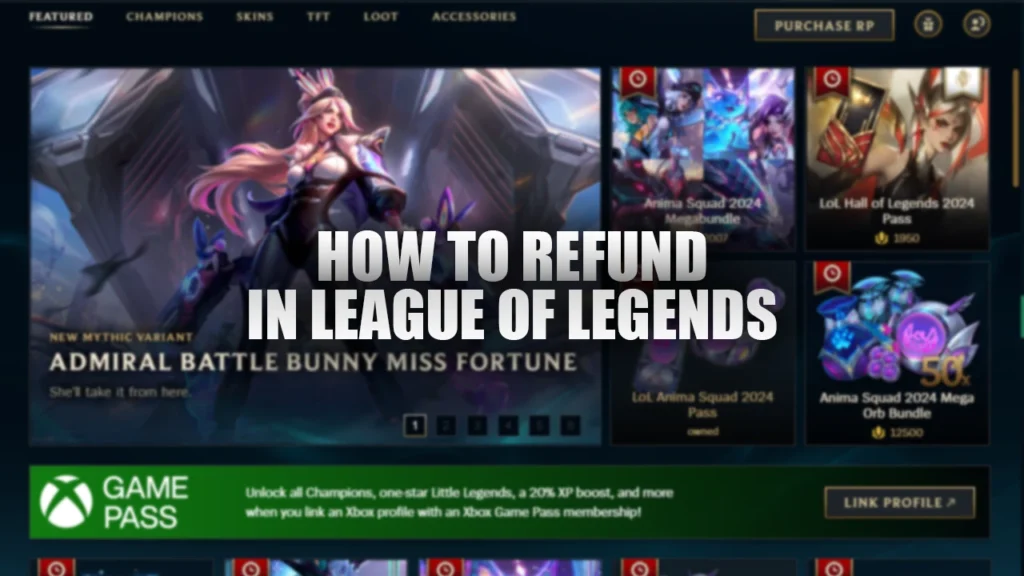
How to Refund in League of Legends
Refunding items in League of Legends is easy and straightforward. Whether you want to return a skin, champion, or even an emote, the process is the same. Here’s how to do it:
- Open the Shop
- Click on the “Account” tab at the top right corner
- Select “Purchase History“
- You’ll find all your recent purchases here
- Select the item you want to refund and click the “Refund” button
It’s that simple! But there are a few things to keep in mind:
- Each League account comes with three refund tokens
- You can have a maximum of three refund tokens at one time
- If you have less than three tokens, you’ll get one new token each year
Refund tokens are precious, so use them wisely! Remember, you can only refund items you bought within the last 90 days. If you’re sure you want to refund an item, go ahead and follow the steps above. Your refund will be processed right away, and you’ll get back whatever you spent on the item, whether it was RP (Riot Points) or Blue Essence.

LoL Refunding Rules
Not everything in League of Legends can be refunded. Here’s a list of what you can and can’t get your money back for:
Things You Can Refund:
- Champions
- Emotes
- Individual Chromas
- Skins
- Ward skins
- Chroma packs
- Rune pages
- Summoner icons
- Summoner name changes (if your old name is still available)
Things You Can’t Refund:
- Account transfers
- Boosts
- Bundles
- Chests
- Earned content
- Event passes
- Gifts (whether you sent or received them)
- Hextech inventory (like keys, chests, and shards)
- Promotional items
Special Cases: Some items need special handling:
- Rune pages: You can refund one page per token (unless you bought a bundle)
- Summoner name changes: You can only get a refund if your old name hasn’t been taken by someone else
- Summoner icons: These need a support ticket
- Chroma packs: A full pack counts as one token, just like individual chromas
Remember, refunds are meant to help you if you accidentally buy something or change your mind quickly. Use your refund tokens wisely, as you only get a limited number of them!
Conclusion
Refunding in League of Legends is a helpful feature that can save you from regret over impulse purchases. While the process is simple, it’s important to use your refund tokens wisely. Remember, you only get three tokens to start with, and they replenish slowly. Before making a purchase, take a moment to consider if it’s something you really want or need. If you do end up needing a refund, now you know exactly how to do it.
But why stop there? If you’re truly dedicated to taking your skills to the next level and dominating the competition, check out our HWID Spoofer, and consider using our professional League of Legends scripts.