In 2023, Riot Games made a big change to League of Legends. They replaced summoner names with Riot ID. This change left a lot of players confused. They didn’t know how to change their League of Legends name anymore. If you’re one of those players, don’t worry! In this article, we’ll show you exactly how to change your League of Legends name so you can get back to playing the game with your new name in no time.

How To Change Your League of Legends Name
Changing your League of Legends name is pretty straightforward. Just follow these steps:
- First, open up the League of Legends.
- Head over to the store in the top right corner.
- Go to the Account Tab
- Select “Riot ID Change”
- You’ll be redirected to Riot Games website. You can choose your new League of Legends name and tagline there.
Once you’re on the website, just type in the name you want and choose a tagline. After selecting your new name and tagline, confirm the change and you’re all set. Your new name will appear in the game, and you can start playing with your new identity.
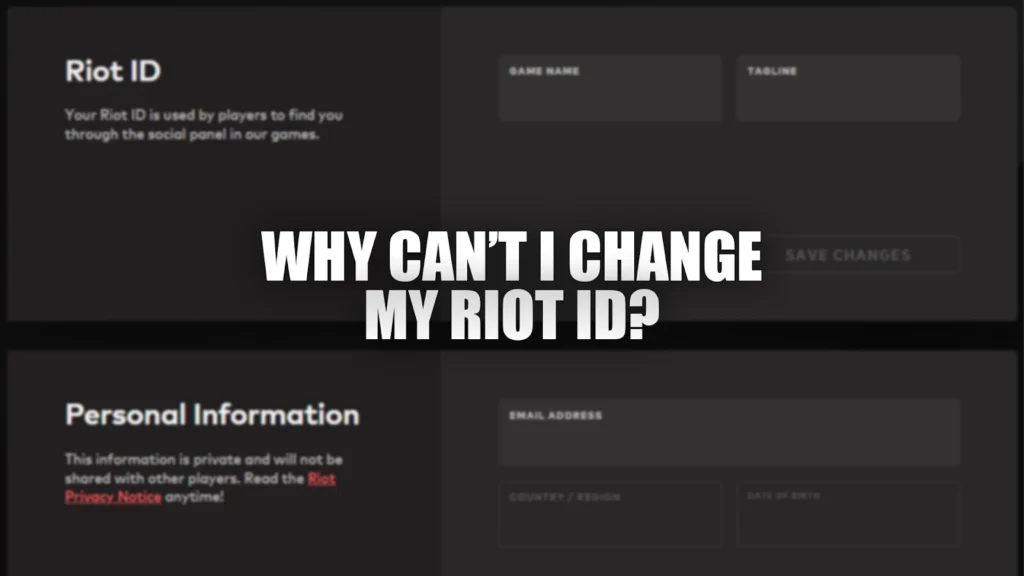
Why Can’t I Change My Riot ID?
There could be a few reasons why you’re unable to change your Riot ID:
- You might be on cooldown: Riot Games only lets you change your ID once every 30 days. If you’ve already changed it recently, you’ll have to wait until the 30 days are up before you can change it again.
- Riot Games has some rules about what kind of names you can use. They call these the “community guidelines.” If your new name doesn’t follow these guidelines, the game won’t let you use it.
- If you still can’t change it, You can ask Riot Support for help. They’ll look into why you can’t change your name and help you fix the problem.
Conclusion
Changing your League of Legends name is a simple process. Just Go to the store, click on the Account tab, and select “Riot ID Change.” You’ll be taken to the Riot Games website where you can choose your new name and tagline. If you have any trouble, make sure you haven’t changed your name in the last 30 days and that your new name follows the community guidelines. If you still have issues, Riot Support is always there to help. So go ahead and give yourself a fresh identity in League of Legends!
But why stop there? If you’re truly dedicated to taking your skills to the next level and dominating the competition, check out our HWID Spoofer, and consider using our professional League of Legends scripts.


