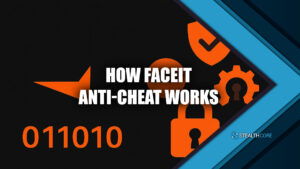Split-screen remains one of the core features for console gaming, offering a unique co-op experience, and Fortnite likely has it. Fortnite’s split-screen mode brings couch multiplayer excitement to console gamers. Currently available only on PlayStation and Xbox, this feature lets players share a single screen. While split-screen remains limited to consoles for now, there’s potential for future expansion to other gaming platforms.
For those who want to team up locally, Fortnite’s split-screen offers a direct way to play together. By following Stealth Core‘s guides, you’ll always stay one step ahead of your opponents and dominate every single match!
Also Read: Everything to Know About Fortnite OG (2024)
How to Play Split Screen on Fortnite?
Fortnite offers the split-screen option across multiple game modes, including LEGO Fortnite, Battle Royale, Zero Build, and more! This feature allows players to enjoy local multiplayer experiences directly on their console, creating new ways to play together.
Setting up a split-screen session is straightforward. Here’s how to start a Local Multiplayer session:
- Launch Fortnite and go to the lobby
- Connect a second controller
- Select the second player’s console account (guest and Quick Play accounts are not supported)
- Fortnite will prompt you to link an Epic Account
- Follow the on-screen instructions to complete the Epic Account linking
- The second player will appear in the lobby and co-op multiplayer will automatically activate in supported game modes
This feature transforms your Fortnite experience, making it easy to play alongside friends or family members without needing separate consoles or devices.
Also Read: How to Make Fortnite Run Better on PC? | Fortnite Best Settings
What Are the Games That Support Local Multiplayer?
Epic Games officially supports split-screen for three primary game modes: LEGO Fortnite, Battle Royale, and Zero Build. But there is more! There are other Local multiplayer options available for players to explore.
Players can verify game co-op compatibility by checking the “Great for Local Multiplayer” row in Discover or looking for the “Local Players” tag in Game Details. However, split-screen remains unavailable in several game modes and platforms, including mobile devices, Nintendo Switch, PC, Creative mode, Limited Time modes, Save the World, Ranked Mode, and Solos.
Before starting a local multiplayer session, always confirm game compatibility to ensure a smooth gaming experience.
Also Read: How to Level Up Fast in Fortnite: The Ultimate XP Guide
Things to Note for Split Screen
One thing to note is split screen divides your display into two equal parts. Player one will be at the top half of the screen, while player two will use the bottom half. This means each player has a reduced viewing area compared to a full-screen experience.
Local Multiplayer has specific limitations. Players cannot share inventory, and both participants must have identical language settings to play together. Menu and lobby control remains exclusively with player one, with split screen functionality limited to in-game matches and shared sub-menus not supported.
FAQ
Can I Play Split Screen on Nintendo Switch?
Unfortunately, no. Split-screen is not available for Nintendo Switch at the moment, it is only exclusive for PlayStation and Xbox. But we might see Epic expand its supported devices in the future.
Can I Queue Ranked With Split Screen Enabled?
At the moment, the ranked option is disabled for split-screen users. You can only play LEGO Fortnite, Battle Royale, Zero Build, and other games tagged with ‘Local Players’
Final Words
To sum up, Fortnite’s split-screen mode offers console gamers an exciting way to enjoy local multiplayer. While currently limited to PlayStation and Xbox, this feature provides a unique opportunity to play together on a single screen. Understanding the setup process, supported game modes, and potential limitations ensures a smooth co-op experience.
As gaming technology continues to evolve, we may see split-screen functionality expand to more platforms in the future. For now, console players can enjoy team-based action in LEGO Fortnite, Battle Royale, and Zero Build modes, creating memorable gaming moments with friends and family.
But why stop there? If you’re truly dedicated to taking your skills to the next level and dominating each Raid, check out our Fortnite Cheats.