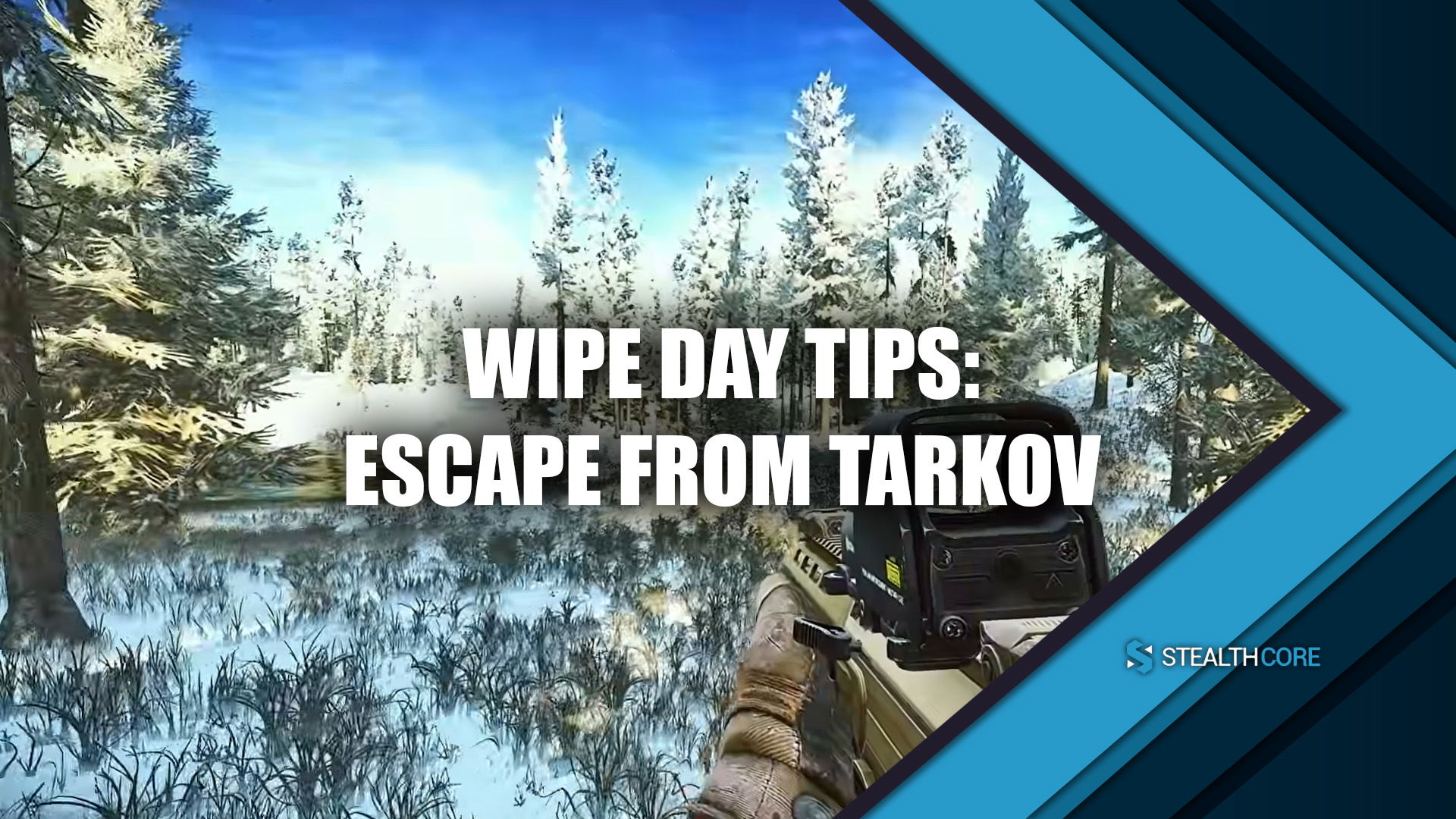Get ahead of everyone elese and kickstart your survival adventure with our EFT wipe day tips!
Wipe Day in Escape from Tarkov (EFT) is a mix of excitement, frustration, and chaos. Whether it’s your first wipe or your tenth, it always comes with its own set of surprises. Some wipe days run smoothly, while others are a total disaster.
Having survived multiple wipes, I’ve picked up some practical EFT Wipe Day Tips that make the experience a bit less painful. These aren’t just basic practice drills or “git gud” advice.
These are real strategies to help you avoid the worst of the wipe day madness. From prepping the night before to handling the login server challenge, I’ll cover everything you need to know to survive the wipe and start strong.
6 EFT Wip Day Tips to Get Ahead
Also Read: How to Start A Wipe Late in Tarkov – 5 Strategies to Catch Up

1. Preparing for Wipe Day
Before the servers go down, there are a few things you should do to set yourself up for success. First, take some screenshots of your end-of-wipe stats. It’s a cool way to track your progress from one wipe to the next. I usually stitch mine together in Photoshop, but you can just save them in a folder if you want.
Next, if you play on a PvE profile, switch to PvP before the servers shut down. There’s always a risk that PvE might have issues at launch, and the last thing you want is to be locked out because of a bug. I’ve seen cases where players couldn’t even log into the menu because they were stuck in the wrong profile. Save yourself the headache and switch to PvP mode the night before.
2. Optimize Your Game Setup
One of the most overlooked EFT Wipe Day Tips is making sure your game files are clean before the wipe.
- Clear your cache and logs. Tarkov stores a lot of junk files over time, and clearing them out can help prevent weird bugs or crashes. To do this:
- Open the launcher and go to Game Settings.
- Find the Logs folder and delete everything inside.
- Click the Clear Cache button.
These logs are only useful for bug reports, and old ones won’t help with the new patch. It’s a simple step, but I’ve found that it can help avoid random issues when launching the game after a wipe.
3. Logging in on Wipe Day
The moment Tarkov’s servers go live, it’s a mad dash to get in. If you want to be among the first, you need to be prepared.
- Be online early. If the servers are supposed to come up at 8:00 AM, be at your PC by 7:45 AM with the launcher open. Don’t log out, don’t close the launcher—just be ready.
- Watch streamers. Twitch chat moves at the speed of light when it comes to wipe updates. Even if you don’t usually watch streamers, having one open can help you know exactly when the servers are back up.
- Login ASAP. You typically have about 10 minutes before the login servers get slammed. If you get in early, you’ll avoid a ton of frustration. If you wait too long, you might be stuck staring at error messages for hours.
Also Read: How to Make Money Early Wipe: EFT Guide
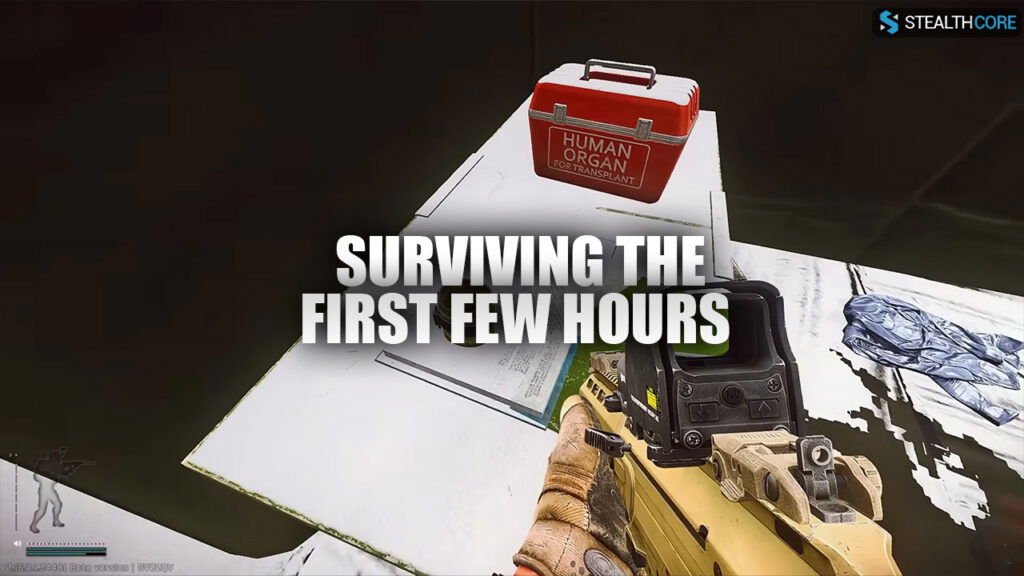
4. Surviving the First Few Hours
Even if you manage to log in early, the first few hours can be rough. Expect backend errors, slow stash movements, and other technical hiccups. My best advice? Be patient.
- If your stash is lagging, stop clicking things. Moving items around too fast can cause Tarkov to freak out. Let it process before you touch anything else.
- Restarting your game should be a last resort. Unless you’re completely stuck, avoid closing the game. Getting back in might be impossible.
- Play with a plan. Early wipe is chaotic, so don’t waste time figuring out what to do. If you’re trying to power through the early quests, focus on them immediately.
5. Skip or Play?
One of the smartest EFT Wipe Day Tips is knowing when not to play. Wipe day isn’t for everyone. If you get frustrated easily or don’t want to deal with server issues, skipping the first day is completely fine.
- Early wipe lasts a while. Even if you start a few days late, most players will still be running around with starter gear. The hardcore grinders will be ahead, but they’ll be off farming high-tier loot while everyone else is still on Customs or Streets.
- PvE is a backup option. If you have a PvE profile, you might be able to jump straight into content without waiting. Since PvE servers work differently, they could be more stable than PvP servers on day one.
- You won’t miss much. Wipe day is mostly about dealing with login struggles and scavenging whatever loot you can before the economy stabilizes. If that doesn’t sound fun, just wait a day or two.
Also Read: Best Mid-wipe Weapons in Tarkov

6. First Few Days Strategies
Once you’re in, you’ll want to make the most of your time. Here are some tips for getting ahead early:
- Quest efficiency matters. Don’t waste time looting everything in sight—focus on early quests. The faster you unlock traders and flea market access, the better.
- Scav runs are your best friend. With everyone broke and desperate for gear, scav runs can be a goldmine. Use them to grab high-value items and avoid spending too much on your PMC.
- Avoid high-traffic areas. Hotspots like Dorms or Labs will be absolute warzones. If you’re just trying to progress, stick to quieter areas.
- Sell smart. Early wipe economy is wild. Some items will sell for ridiculous amounts, while others will be dirt cheap. Pay attention to what’s in demand before dumping everything on the market.
Conclusion
Wipe day in Escape from Tarkov is a test of patience, but with the right approach, you can make it much smoother. Whether you’re rushing in to get a head start or waiting out the initial chaos, these EFT Wipe Day Tips should help you navigate the madness.
The most important thing? Have fun and don’t stress too much. At the end of the day, it’s just another wipe, and we’ll all be grinding our way back to endgame gear soon enough.